Respiratory Telehealth Visits

The clinical team at Prism Health Care Services looks forward to seeing you during your upcoming respiratory telehealth visit. This information is designed to prepare you for your telehealth visit.
Please read it through carefully.
Delivery:
- Our scheduling department will call you to arrange a delivery date/time.
- Your machine pressure will be set by the respiratory therapist before it is delivered.
- Your equipment will be delivered to your home by one of our drivers, who will be wearing gloves and an N95 mask.
- A signature will be required for the delivery.
How to choose a space for your telehealth visit:
Consider privacy: Your telehealth session will be like other health care visits During your visit, a respiratory therapist will go through important information that you will need to know in order to properly use your new machine. Make sure to find a quiet and private space where you will be able to concentrate.
Electrical Outlet: Choose a space near an electrical outlet so you can plug in your machine. During your telehealth visit, a respiratory therapist will demonstrate how to properly use your machine and will ask for a return demonstration.
Surface Area: Choose a space with adequate surface area to lay out your pap equipment and supplies, such as a dining room table or desk.
Before your appointment:
- Review the PAP equipment set-up instructions and CPAP quick set up guide which are included in your paperwork.
- Review the quick set-up guide found in your machine bag.
- Have your machine unpackaged prior to your telehealth visit and ready for set-up. This includes the PAP device, tubing, water chamber, power cord and mask.
- Have the Prism folder that was delivered with your unit available for review with the respiratory therapist.
- For additional information on sleep apnea and CPAP therapy click here.
How to join your telehealth visit:
The telehealth appointment will enable two-way visual and verbal communication between you and the respiratory therapist so you will be able to see each other and speak with each other one-on-one.
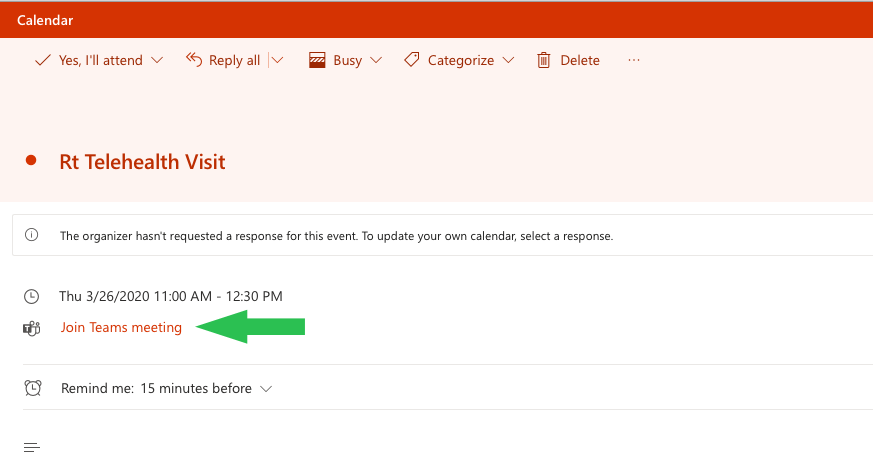 |
Step 1: At the date/time of your set-up, click on the telehealth link in your email or text message. NOTE: You will not be allowed to join the session until the respiratory therapist has joined. | |
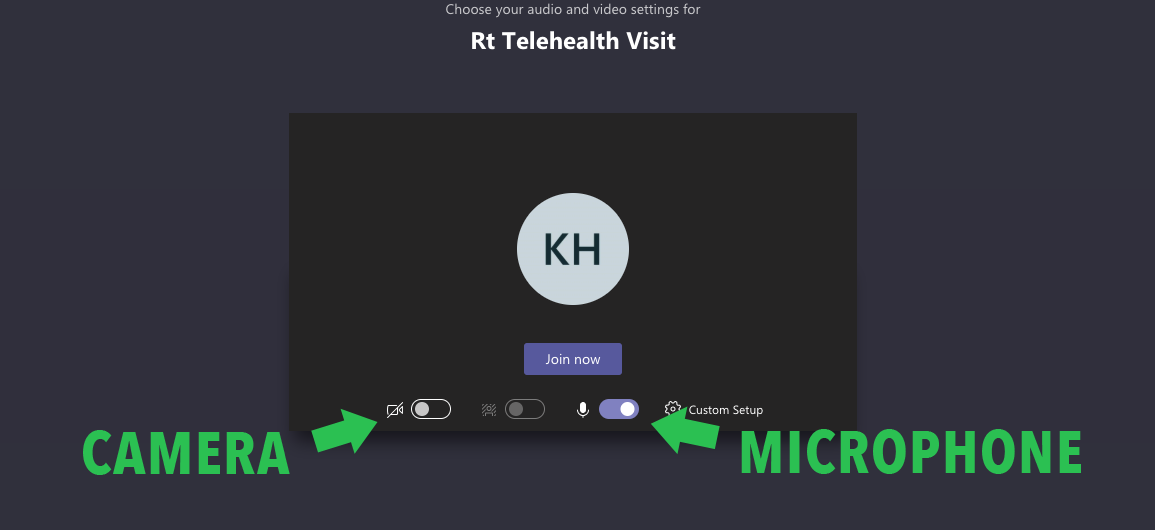 |
Step 2: The telehealth appointment will access the camera and microphone on your phone or computer. You may need to unmute yourself and allow access to the camera on your device. These controls are at the bottom of the screen. | |
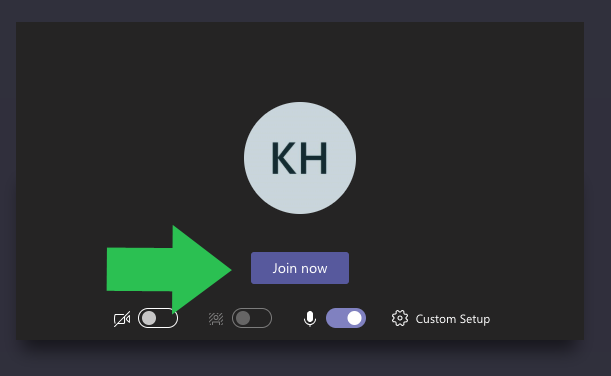 |
Step 3: Under your picture, click “Join Now”. | |
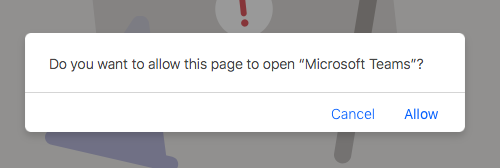 |
Step 4: Click “allow.” This does NOT mean that the session is being recorded. | |
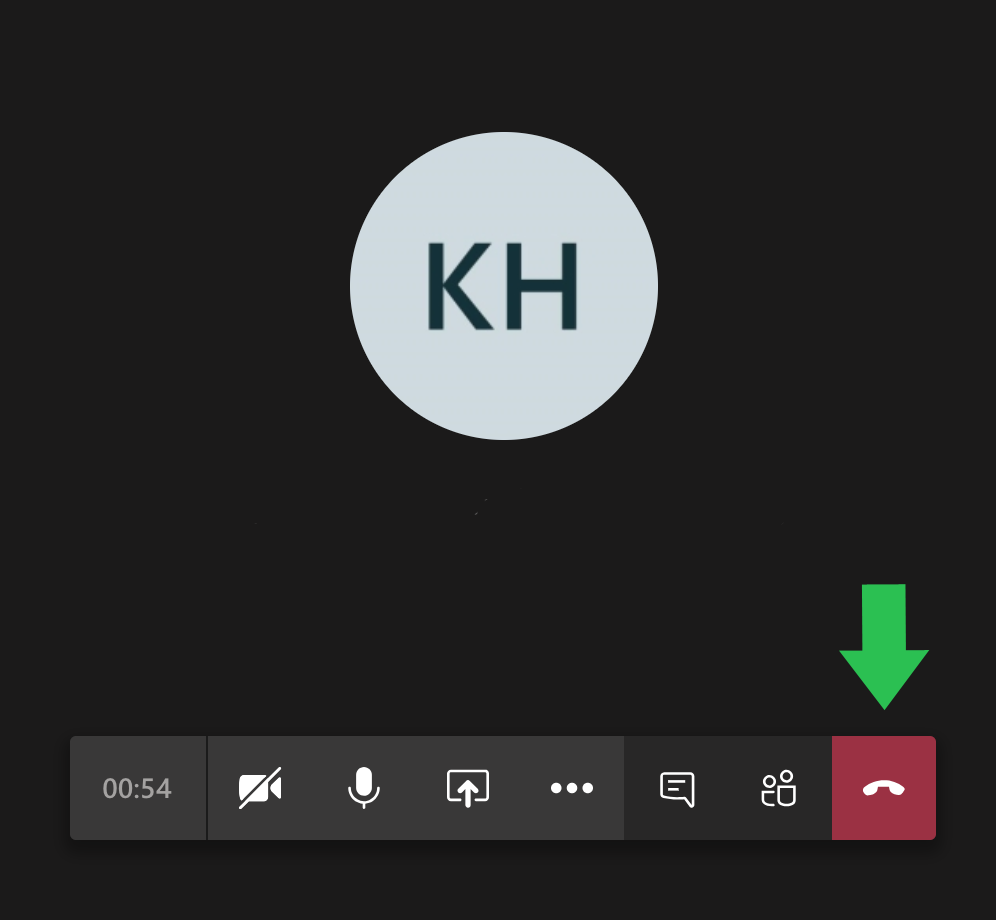 |
Step 5: When the telehealth visit is complete, click on the red telephone icon to finish the call. |
![Prism Healthcare [logo]](https://www.prismhc.com/wp-content/themes/prismhealthcare/images/logo.png)

